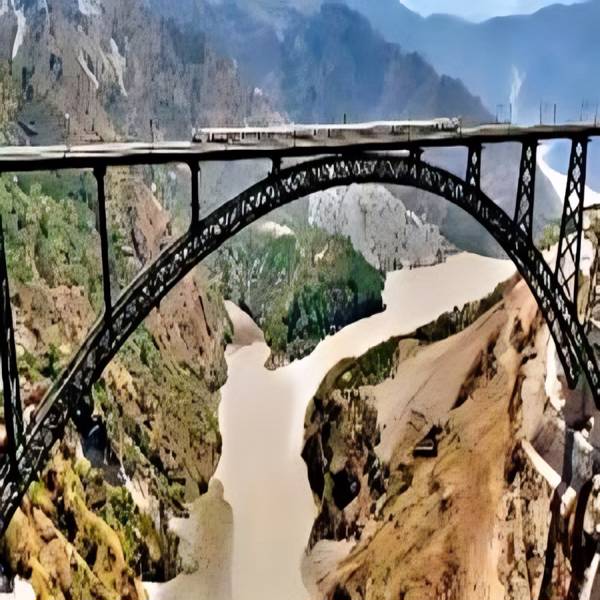Whatsapp become a very popular in less time, today almost every person uses whatsapp. Whatsapp always gets updated brings new features for the convenience of its users. Now 7 new features had been added to whatsapp.
Let us tell you there are around 3 million users of whatsapp worldwide. It has recently launched several new features including animated stickers, QR codes, dark mode for web, etc. And adding new features is going to continue in the coming days also, many new features are going to come on whatsapp that will improve your experience.
Here we will tell you about 7 new features that has been added by whatsapp for users-
1. Support multiple devices :
Now whatsapp support multiple device for using this feature you will need a code to login to more than one device and it can be called linked device. Wobetainfo has told in a tweet that in order to login to multiple devices, the users have to enter his mobile number. And on the same number user will get a code as SMS.
2. Special Wallpaper for different chats :
Users can select wallpaper for different chat, which is available for all chat background, although through this features they will be able to select particular wallpaper for a single chat.
3. Share Chat video will play in picture- in- picture mode :
According to the report, the feature share chat video will play in picture- in picture mode, this is enabled in the latest beta users. The support will allow users to watch and play share chat videos within the application.
4. Expiring messages :
Earlier it was called disappearing messages and deleted messages but whatsapp has changed the name of this feature. It has been shown in the latest beta update. In this messages are automatically deleted with this new expiring messages feature. It deletes the message itself in some time for both the sender and the receiver.
5.Browsing inside the app:
With the help of Browsing inside the app, users will be able to open the web page inside the application itself. According to Wobetainfo, this feature will help detect unsafe pages.
6.Chat sync Feature :
With the help of this chat sync feature chats will be copied from one device to another. After this feature you don’t need an internet connection to use whatsapp Desktop. Messages will be delivered to all your devices so that your chat history will always be in sync.
7. Messages can be Web search :
Any message that has been forwarded multiple times on whatsapp to check you can click on the magnifying glass icon given with that message that will redirect you to your phone’s default browser, where the message will be uploaded this to check the authenticity of the message.