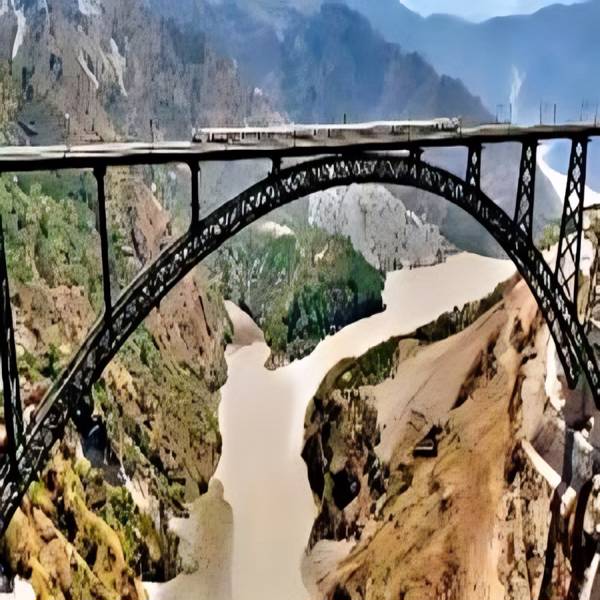The Unique Identification Authority of India (UIDAI) has informed the states and organizations to first verify a person’s Aadhaar number prior to agreeing to receive it as identity proof.
As you already know now, Aadhaar can be verified through both online and offline modes. As per the Ministry of Electronics and IT, its verification has to be done for all manners of offline utilization.
Here check steps to verify your Aadhaar card online and offline through mAadhaar Application, Aadhaar QR Code Scanner –
mAadhaar App –
In order to install this app you should follow these steps:-
1. Visit Google play if you are using Android phone and App store for iPhone.
2. Here type mAadhaar and install the application.
3. When you open the application, it takes you via google terms and conditions, usage briefing and direction and language preference setting.
4. Locate QR Scanner.
5. Scan the QR code on the given Aadhaar card via mAadhaar scanner.
6. After scanning, demographic details will flash on the screen.
7. These details can be used to verify Aadhaar holder’s identity.
Aadhaar QR Code Scanner
You should have noticed that your Aadhaar includes a QR code. It is a digitally signed QR code that is used for verification purpose. After opening your mAadhaar app’s QR code scanner you can scan the QR code presented in your Aadhaar. The scanner will display your demographic information and photograph.
- First visit UIDAI’s website https://uidai.gov.in .
- Tap ‘verify an Aadhaar Number’.
- Fill 12- digit Aadhaar number.
- The legitimacy of the Aadhaar number supplied will be verified.
- You will be provided data such as age, gender and 3-4 digit of the registered phone number linked with your Aadhaar card.
In case of any query related to your Aadhaar verification, call 1947 and connect directly with UIDAI or send a mail at help@uidai.gov.in .