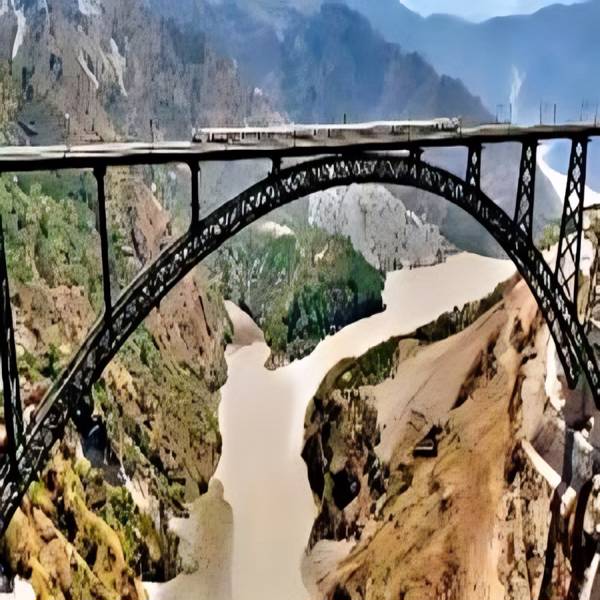Save Time with AI Summaries in Gmail (Paid Users Only)
Gmail’s got your back! AI summaries are here to help you conquer long emails quickly. Good news for busy emailers! Gmail is rolling out a new feature called AI summaries. This is available for paid users on the web, Android, and iOS. AI summaries will give you quick recaps of email threads, helping you stay on top of your inbox without getting bogged down by long messages.
Gmail’s AI Summaries: Perfect for Catching Up on Long Threads (Paid Users Only)
- Spot the Summarize button: This feature is currently only available for paid Gmail users on the web, Android, and iOS. Look for the “Summarize” button, but keep in mind it won’t appear for single emails. It activates when there are at least two replies in a conversation thread.
- Focus on what matters: This is where the magic happens. Tapping “Summarize” creates a bulleted list within seconds, highlighting the key points of the entire conversation. No more wading through lengthy emails!
- Easy access and management: The summary appears in a handy sheet that slides up from the bottom of your screen. Swipe down to see past summaries you’ve generated. Need more space? Simply expand the sheet for a full-screen view.
- Future potential: While there’s no option to add follow-up prompts yet, keep an eye out for this feature with the upcoming launch of Gmail Q&A. This could allow for even more targeted summaries based on your specific questions.
Get More Out of Gmail with AI
Available Now:
- AI Summaries (Paid Users): Starting today, paid Gmail users on the web, Android, and iOS can enjoy AI summaries. This feature helps you catch up on long email threads by creating bulleted summaries in just seconds. Look for the “Summarize” button when there are at least two replies in a conversation.
Coming Soon (Next Month):
- Gmail Q&A (All Users): This feature, available to all users next month, will allow you to ask questions directly within Gmail about your emails. Imagine asking “What are the next steps from this email thread?” or “Who sent the document about the meeting?”
- Contextual Smart Reply (All Users): Also coming next month, Contextual Smart Reply will offer more nuanced and relevant suggested replies based on the specific context of your emails.
Power Up Your Inbox with the Gemini Side Panel (Web Only):
For an even more powerful email experience on the web, paid users can leverage the Gemini side panel. This AI assistant, powered by Gemini 1.5 Pro, offers a range of features:
- Summarize email threads
- Get suggestions for crafting replies
- Draft emails with assistance
- Find specific information within emails and Drive files
Access these features by clicking the Gemini sparkle icon in the top-right corner of your Gmail inbox. The side panel will even offer proactive prompts to help you get the most out of your emails.
Boost Your Productivity with Gemini Side Panels:
Imagine having a helpful AI assistant right beside you while you work! That’s what Gemini side panels offer across various Workspace apps:
- Docs: Stuck on writer’s block? Gemini can analyze your content, suggest improvements, and even spark new ideas. It can also summarize information from other documents to help you build on your work seamlessly.
- Gmail: No more struggling through long email threads. Gemini can summarize key points, suggest replies, and even help you draft new emails. Need to find specific information? Gemini can search through your inbox and Drive files to get you what you need.
- Drive: Tired of clicking through countless documents? Gemini can summarize multiple files at once, giving you quick project overviews and key facts. Need to delve deeper? It can conduct in-depth research within your Drive, saving you valuable time.
Unleashing Creativity and Efficiency with Gemini
The magic of Gemini extends beyond Docs, Gmail, and Drive! Here’s how it empowers you in other Workspace apps:
- Slides: Brainstorming presentations just got easier. Gemini can generate new slides, craft custom images, summarize existing content, and more – all within the side panel.
- Sheets: Data analysis gets a boost. Gemini helps you organize information, create tables in a flash, generate formulas, and guide you through specific Sheets tasks.
Also read : iPhone Designer Recalls “Remarkable Collaboration” with Steve Job
Who can access these features?
Currently, both the AI Summarize function and the full power of the Gemini side panel are available for users with specific subscriptions:
- Gemini Business and Enterprise add-on
- Gemini Education and Education Premium add-on
- Google One AI Premium
This rollout signifies a significant step towards smarter email management. By automating tasks and providing insightful assistance, Gemini frees up valuable time for users to tackle more strategic priorities.