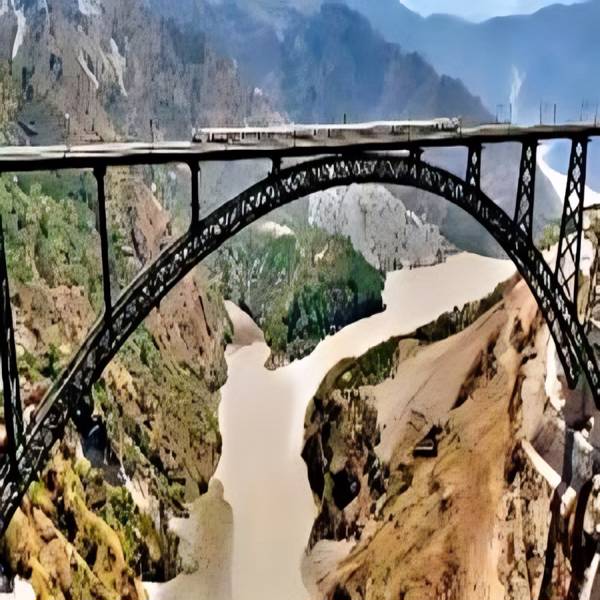Prime Day Alert: Security Experts Warn of Phony Amazon Sites!
Get ready for steep discounts and exclusive offers during July 16th and 17th Prime Day. Last year, it was a record-breaker with members snagging over 375 million items and saving a whopping $2.5 billion. But with this shopping frenzy comes a chance for online scams.
Be on the lookout! Cybercriminals love Prime Day and use it to launch phishing attacks. These involve fake emails or websites designed to steal personal information like passwords or credit card details. While the deals are tempting, stay cautious. Always double-check links before clicking and make sure you’re on the official Amazon website.
Prime Day Excitement? Watch Out for Phishing Scams!
Cybercriminals love Prime Day just as much as you do but for all the wrong reasons. Their weapon of choice? Phishing attacks. These can come through email, social media, or even text messages.
Here’s how they work:
- They do their homework: Scammers gather info from social media to make their messages seem real.
- Fake urgency, real danger: These messages often contain attachments or links that look like they’re from Amazon, but they’re traps! Clicking them takes you to fake websites designed to steal your logins, passwords, and payment details.
- Alarming rise in fake Amazon sites: In June alone, over 1,230 new Amazon-related domains were registered, and a whopping 85% were flagged as malicious!
Stay Safe This Prime Day:
- Be cautious of any unexpected messages, especially those promising amazing deals.
- Avoid clicking on suspicious links or attachments.
- Try to always double-check the website address before entering any personal information. It’s better to be safe than sorry!
Be extra cautious during Prime Day as scammers are out in force with cleverly disguised websites designed to steal your information. Here are some examples we’ve seen:
- Websites with similar names: These sites might have names like “amazon-onboarding[.]com” or “amazonindo[.]com.” They look real, but they’re fakes! Their goal is to steal your login details or carrier-related credentials.
- Fake Amazon Mexico: “amazonmxc[.]shop” is another example – a fake Mexican Amazon site waiting to steal your login information.
Remember, these are just a few examples, and there are many more out there.
Phishing Emails on the Rise:
In June 2024, there was a wave of phishing emails targeting US users. These emails tricked people into thinking their accounts were suspended due to billing problems. They contained a file attachment (like “Mail-AmazonReports-73074[264].pdf”) and a fake link to “fix” the issue. Clicking either of these would have exposed your information.
Fake Prime Video Orders and Beyond: Stay Alert During Prime Day
Phishing scams aren’t limited to fake websites. Be on the lookout for deceptive emails as well. For instance, scammers might send emails about a fake Prime Video order, tricking you into clicking a link that leads to a phony Amazon login page designed to steal your credentials.
Protect Yourself This Prime Day:
Here are some key strategies to stay safe while shopping online:
- Be a URL detective: Misspellings and strange domain names are often red flags. Don’t get caught off guard by cleverly disguised website addresses.
- Strong passwords are your best defense: Create a complex password for your Amazon account (and all your online accounts!) and avoid using the same password across different platforms.
- Look for the lock! A secure website address will begin with “https://” and display a padlock icon. This indicates your information is encrypted and protected.
- Keep it minimal: When shopping online, only share the personal information necessary.
- Don’t be lured by email bait: Always verify the sender’s address before clicking on links or opening attachments in emails, especially those claiming urgent action is required.
Eagle Eye Emails: Don’t fall for email bait! Verify the sender before clicking links or opening attachments, especially those claiming urgent action.
Too Good to Be True? It Probably Is: If a deal seems unrealistically cheap, it likely is a trap.
Credit Card Power: Use a credit card for online purchases. They offer greater protection against fraudulent charges compared to debit cards.
URL Detective: Misspellings and strange website names are red flags. Double-check website addresses before entering any information.
Strong Password Warrior: Craft a complex password unique to your Amazon account (and all online accounts!).
Also read : OnePlus to Launch Nord 4, Watch 2R, and More on July 16
Lock it Down: Look for the “https://” and padlock icon in the website address. This signifies a secure connection that protects your information.
Minimal is Marvelous: When shopping online, only share the essential personal information.