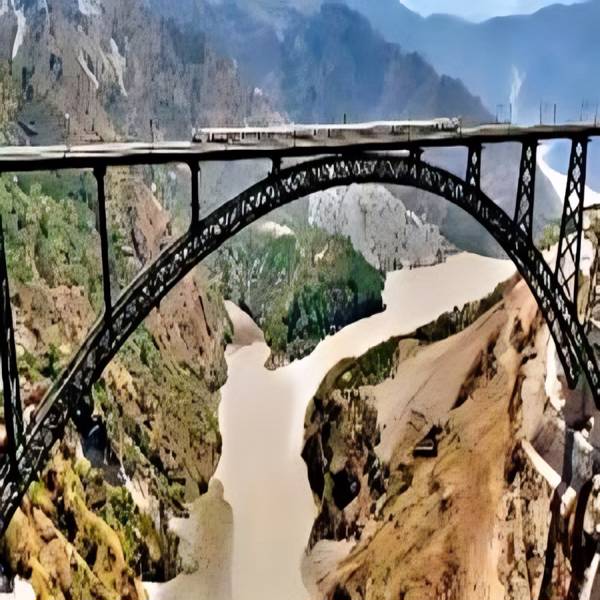Microsoft cuts Edge prompts in Windows 10 & 11—partially.
Many Windows users have grown frustrated with persistent prompts encouraging them to switch to Microsoft Edge as their default browser.
Microsoft’s forceful promotion has led to frustration, bewilderment, and legal disputes. These enhancements are currently accessible in Windows Insider builds and are slated for release to all Windows 10 and 11 users by early June.
While it would be preferable for Microsoft to implement these updates worldwide, it appears they will likely be confined to the EEA region for now.
In response, Microsoft is making significant adjustments in Windows 10 and 11 to reduce these prompts and simplify the process of changing the default browser. However, these updates are currently limited to users within the European Economic Area (EEA) due to regulatory requirements under the Digital Markets Act. Until now, changing the default browser only applied to a few file types, leading to confusion when certain links still opened in Edge.
Within the EEA, Microsoft is broadening the scope of default browser settings to cover additional link types like ftp, http, https, and read, along with file formats including .htm, .html, .mht, .mhtml, .shtml, .svg, .xht, .xhtml, and .xml. When setting a browser as default, it will also be pinned to the taskbar automatically, though users can opt out of this. Additionally, users can assign browsers as the default app for .pdf files, provided the browser supports it.
Also read: Adobe brings Photoshop to Android.
The update also stops repeated nagging to revert to Edge if the user switches browsers or uninstalls an alternative. The Bing app will now respect the user’s chosen default browser instead of forcing Edge.
Other changes include the option to uninstall the Microsoft app and enhancements to Windows Search. In the EEA, apps can now integrate web search results directly into Windows Search. Users will be able to view results from multiple search providers simultaneously, reorder them in settings, and customize their search experience more easily.