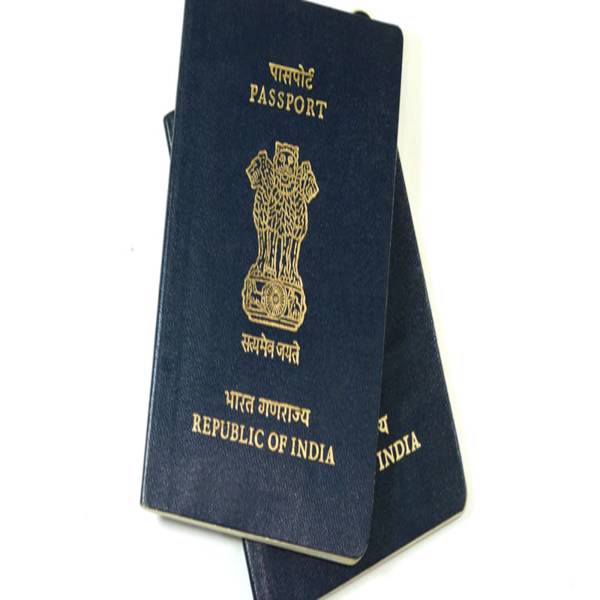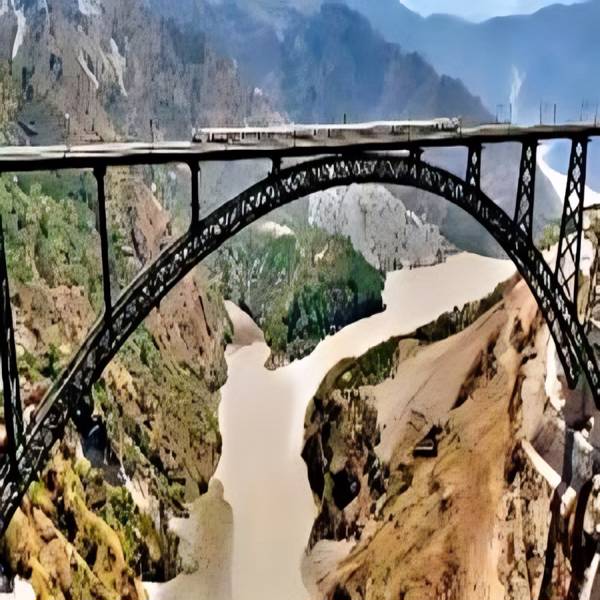Here you will learn how to apply for passport online following these easy steps. Passport Seva Project was launched with the intention to provide passport services to the people with broader ease of obtainability and reliability.
The central government has started Passport Seva Kendra (PSK) all around the country, a Data Centre and Disaster Recovery office, call Centre running in different Indian local languages, and a Centralized far- reaching computerized system to provide Passports to Indian citizens.
Passport Seva allows convenient, unambiguous and efficient processes for passport delivery and many associated services.
Follow these Steps to Apply for Passport Online
First you need to fill an application form online via e- form submission or through online form submission. However, if one wants to fill the form offline can directly visit the centres of Central Passport organization – Passport Seva Kendra (PSK) Passport office/ District Passport Cell (DPC)/ Speed post offices.
1. Visit PSK’s official website (www.passportindia.gov.in) and register yourself by selecting the “New user Registration” link provided on the homepage.
2. Login Via registered e-mail ID.
3. Tap on Apply for fresh Passport.
4. Now fill the asked information.
5. Then, tap on the “Pay and schedule Appointment” link on the “view saves / Submitted Applications”.
For Booking appointments online payment is necessary for all PSK/ POSK/ PO.
Payment can be made using following modes:
- Credit / Debit card / (Master card or Visa).
- Internet Banking (SBI or related Banks).
- SBI Bank challan
6. Now take a printout however, an SMS having your appointment accreditation is accepted as appointment proof when visiting the passport office.
7. Visit PSK or Regional Passport Office (RPO) when your appointment is schedules, take all the asked original documents.