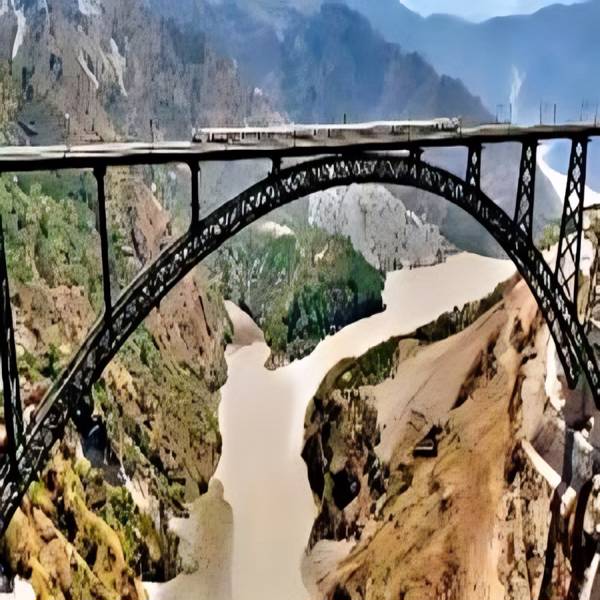Good news for Pixel owners: AI-powered Magic Editor arrives on older models.
Google’s popular Magic Editor, the AI-powered photo editing tool that debuted on Pixel 8 and 8 Pro, is finally rolling out to older Pixel phones. This means you can now easily enhance and edit your photos directly on your phone with the help of some amazing AI features. This rollout is part of Google’s plan to make these cool editing tools available to more people.
This AI editing tool lets you directly move, resize, or even erase unwanted objects in your photos. Want to brighten the sky or add a warm golden hour glow? Magic Editor has you covered with its “contextual presets” like Sky and Golden Hour. Plus, there are even artistic “Stylized” effects to play with!
Finding Magic Editor is a breeze – just look for the button in the bottom left corner of your editing screen. Once you tap it, simply select the area you want to edit using a tap, circle, or brush. Anyone can easily zoom in for those precise edits.
Forget spending hours on complicated software – Magic Editor lets you seamlessly handle edits that used to be a chore.
Here’s the rollout breakdown:
Free Magic Editor for All: Starting in mid-May, Google began rolling out Magic Editor to everyone using Google Photos on Android and iOS. Everyone gets 10 free edits to save their creations each month.
Unlimited Magic for Pixel & Premium Users: Want more editing freedom? Owning a Pixel phone or subscribing to a Google One Premium plan (with 2TB+ storage) grants you unlimited Magic Editor edits! This rollout is ongoing, so you might need to wait a few months to see it on your device.
Magic Editor relies on some serious tech power for its AI edits.
Android 8.0 or later: This operating system ensures your phone can handle the latest software.
At least 4GB of RAM: Think of RAM as your phone’s short-term memory – 4GB gives Magic Editor enough space to work its magic.
64-bit chipset: This is the brain of your phone, and a 64-bit one can handle the complex calculations needed for AI photo editing.
On top of the fancy editing Magic Editor brings, Google Photos is giving everyone free access to other helpful AI tools:
Say goodbye to photobombers or unwanted objects with a simple tap!
Rescue blurry photos and bring them back into focus with this handy tool.
Transform your photos with a new sky! Want a dramatic sunset or a clear blue day? Sky Suggestions has you covered. Breathe new life into black-and-white photos with a pop of color.
HDR Effect: Make both photos and videos pop with improved contrast and detail.
Fine-tune the background blur in your portraits for a more professional look, or add blur where there wasn’t any before. Want to adjust the lighting on someone’s face in a portrait? This tool is your friend!
Breathe life into still images by turning them into dynamic, animated photos. Add artistic flair to your photo collages with a variety of Styles to choose from.
Google Photos is also adding a suite of Video Effects to enhance your moving memories.
Also read : Launch of OnePlus Open 2
This update is a big win for everyone. These AI tools, once limited or unavailable, are now free for all Google Photos users. This aligns with Google’s mission to make powerful AI features accessible and improve everyday experiences for everyone.