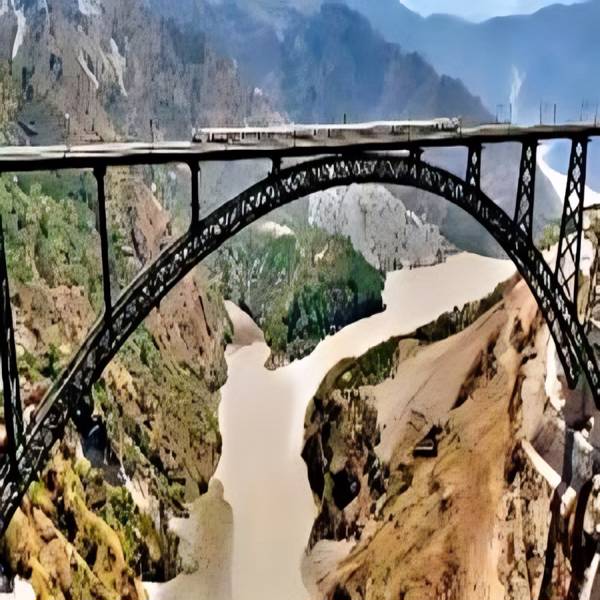Extreme heat can turn your beloved phone, laptop, or TV into a fire hazard.
Here’s how to keep your devices cool and prevent them from becoming a flaming disaster:
Heatwave Woes: Phones Sizzle, AC Explodes in Noida Fire
Even our gadgets are feeling the heat with scorching summers reaching record highs in northern India. Recent news is filled with scary incidents – mobile phones overheating and catching fire, and an air conditioner sparking a devastating flat fire in Noida. It’s clear: as temperatures climb, it’s not just our health at risk, but the safety of our electronics.
Heatstroke for your Gadgets: Why Devices Overheat
Our electronics aren’t immune to summer’s wrath! Like us, smartphones, laptops, TVs, and even air conditioners can overheat in extreme temperatures. But what’s the culprit behind this? The answer is simple: all these devices generate heat while running. Normally, they have built-in coolers like fans and heat sinks to expel this heat. However, when the surrounding air is already scorching hot, these cooling systems become overwhelmed. They can’t get rid of the heat fast enough, causing the device’s internal temperature to rise dangerously. This overheating can damage components and, in extreme cases, lead to fires.
Heatstroke in the Skies and on Your Lap: Why Electronics Need TLC
The reason airlines make you keep electronics in your carry-on during flights applies to everyday life too! Extreme temperatures, whether from high altitude or summer heat, can be risky for your gadgets. Just like the hot cargo hold of a plane, leaving devices in checked baggage can cause them to overheat due to pressure or temperature changes. This overheating can trigger fires from the battery or other components.
This risk isn’t limited to travel. You might even feel your phone or laptop warming up even when it’s just sitting on your desk in the afternoon sun. That’s because the battery inside is susceptible to heat, just like the rest of your device.
Choking on Heat: How Blocked Vents and Power Demands Cook Your Gadgets
Electronic devices are like tiny engines, and engines generate heat. To stay cool, many devices like laptops and TVs rely on vents to release this heat. But just like covering a car’s radiator, blocking vents with objects or squeezing devices into tight spaces traps the heat inside. This can make your gadget overheat.
Another culprit? Pushing your device too hard for too long. Extended use, especially for demanding tasks like gaming or video editing, makes your device work extra hard. This extra effort translates to additional heat, and if it can’t dissipate quickly enough, overheating becomes a risk.
Heatstroke for Electronics: When Summer Gets Too Hot to Handle
Even well-ventilated devices can struggle in scorching temperatures. Extreme heat from the environment makes it doubly hard for them to shed internal heat. This problem gets worse if you leave your device basking in direct sunlight or trapped inside a hot car. Imagine trying to sweat in a sauna – that’s what your device experiences in these situations.
On top of that, dust is the enemy of electronic cooling. Over time, dust buildup can clog fans and vents, hindering airflow. Think of it like a clogged filter in your air conditioner – it just can’t circulate air effectively. Additionally, thermal paste, a special material between the processor and heat sink, can degrade over time, reducing its ability to transfer heat away from the core components. So, keeping your devices clean and maintaining them properly is crucial to prevent overheating.
Gadget on Fire? Don’t Panic! How to Chill Out Your Overheated Device
Uh oh, your device feels like a hot potato! Before you panic, here’s how to stop it from overheating and potentially causing a fire:
- Power Down and Chill Out: First things first, shut down your device completely. This cuts off the source of heat generation and lets the internal components cool down naturally. Could you unplug it from the charger or power source as well?
- Give it Some Breathing Room: Close any unnecessary apps that might be running in the background. For smartphones, switching to airplane mode is a great way to minimize heat generation from functions like Wi-Fi and Bluetooth.
- Beat the Heat with Common Sense: Avoid using your device in direct sunlight or extremely hot environments. If possible, place it on a cool surface like a table or desk to help it dissipate heat.
Cool It Down: Strategies to Expedite Your Device’s Chill
Once you’ve powered down your device, it’s time to help it shed heat:
- Find a Chill Zone: Move your device to a cool, shaded area. Direct sunlight is a big no-no! For phones, consider removing the case to allow for better heat escape. If you’re using a laptop, try flipping it upside down – this might give the built-in fan easier access to cool air.
- Boost Airflow: For laptops, a cooling pad with built-in fans can be a lifesaver. These handy accessories provide an extra stream of cool air directly where your laptop needs it most. For larger electronics like TVs or gaming consoles, strategically placed external fans can help circulate air around the device and promote heat dissipation.
Yikes! My Device is on Fire – What Now?
If your worst nightmare comes true and your device ignites, stay calm and follow these steps:
- Cut the Juice (if Safe): If you can safely reach it, unplug the burning device immediately. For larger appliances, like a burning TV, flip the breaker switch on your main electrical panel to cut off power to the entire room.
- Fight Small Fires, Flee Large Ones: If the fire is small and contained, you can try to extinguish it with a fire extinguisher rated for electrical fires (Class C fire extinguisher). Never use water! Water conducts electricity and could worsen the situation or even electrocute you.
- Evacuate and Call for Help: If the fire grows out of control or you feel unsafe, evacuate the area immediately. Don’t waste time trying to save your electronics – your safety is paramount. Once you’re safe, call emergency services right away.
Also read: Google has unveiled the all-new Android 15, packed with upgrades and features
- Write it Off: After a fire, your device is most likely toast. Do not attempt to reuse it, as hidden damage could pose a serious fire hazard later.