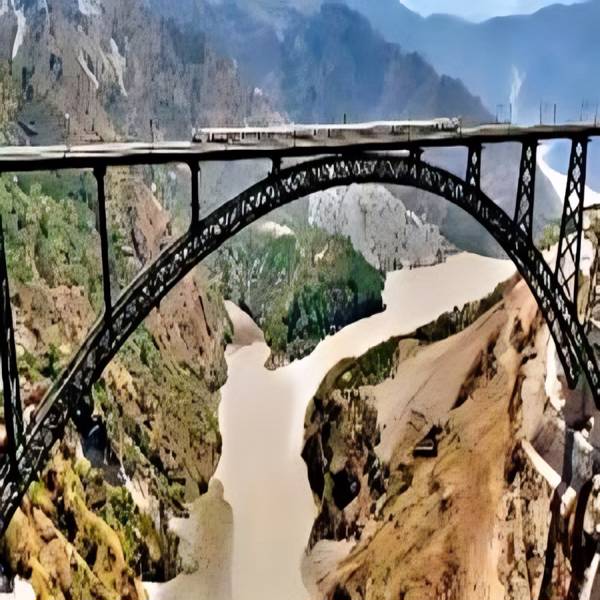Finance Minister Nirmala Sitharaman introduced DigiLocker in this year’s budget scheme. This app is so useful, because when a person download this app, he/she does not need to carry his important documents hard copy.
Now he/she can install PAN card, Aadhaar card, Driving license or any hard copy on his smartphone.
According to the Central government this app is 100% valid and nobody can reject receiving the documents. The app also allows password protection feature digitally and therefore it become completely safe.
Aadhaar card, PAN and Driving license and necessary documents can be torn, mislaid or damaged by the elements. As these documents has a lot utility. Check these steps in order to keep your documents protected digitally.
Follow these Steps to Generate a DigiLocker Account
- First, you should go to the official website of the DigiLocker – https://digilocker.gov.in and tap on the sign up option.
- Fill your phone number, generate password and create your account. Remember the phone number should be linked to the Aadhaar card.
How you can Save an Aadhaar Card on DigiLocker App?
- You need to tap on the link Aadhaar option.
- Then, fill your Aadhaar number, then after you receive the OTP. You can access and even install the online copy of your account.
How you can Link Driving License and PAN Card on DigiLocker
- First, you need to tap on the upload and relevant documents option.
- Then, you need to take a picture of your documents and upload it.
- This app also keep your birth certificate document, hence you can also upload it.
- You get the option to add your mark sheet and passport using the same steps. Although, at the time when you travelling abroad, you need to keep your original passport.
- You can also share the documents with public agencies.
To do this, tap on the saved documents, Type your mobile number or email id where you want to receive your documents. Click on the send link.