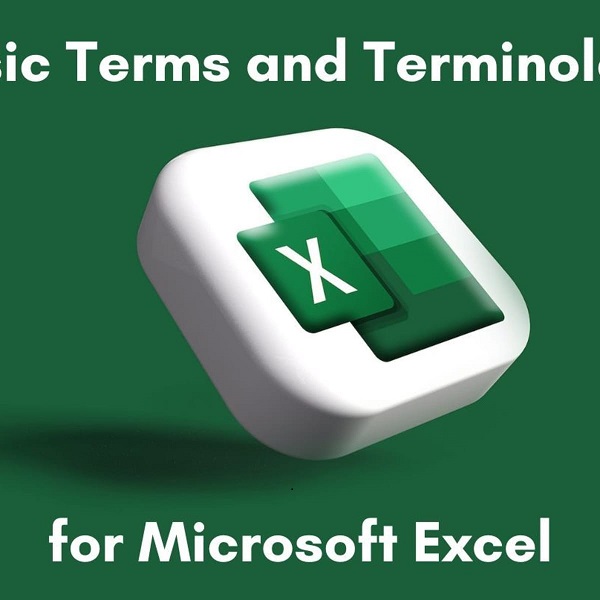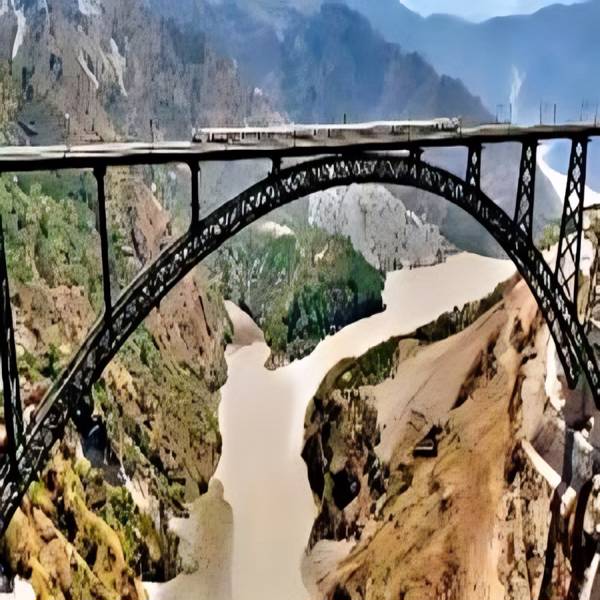Microsoft Excel is a widely-used spreadsheet software developed by Microsoft Corporation. It allows users to store, organize, and manipulate data in a tabular format. Excel helps individuals and businesses to perform various tasks such as financial analysis, budgeting, inventory management, data analysis, and much more. Excel’s interface consists of rows and columns, forming a grid .The user can create different sheets, also called worksheets or tabs, to keep multiple sets of data in one Excel file. Each sheet can contain its own set of data, formulas, and formatting options.
Microsoft Excel is a powerful spreadsheet software that offers a wide range of features for organizing, analyzing, and presenting data. Some of the main features of Excel include:
- Worksheets and Workbooks: Excel allows users to create multiple worksheets within a single workbook, making it easy to organize and manipulate large amounts of data.
- Formulas and Functions: Excel includes a vast library of formulas and functions that allow users to perform complex calculations and analysis on their data.
- Charts and Graphs: Excel offers a range of chart types and data visualization tools that allow users to create professional-looking charts and graphs to present their data.
- Data Filtering and Sorting: Excel allows users to filter and sort their data to quickly find the information they need.
- Conditional Formatting: Excel allows users to apply formatting rules to their data based on specific conditions, making it easy to highlight trends and patterns.
- PivotTables and Pivot Charts: Excel includes powerful PivotTable and PivotChart tools that allow users to summarize and analyze large amounts of data quickly and easily.
- Macros: Excel includes a macro recorder that allows users to automate repetitive tasks and save time.
- Collaboration and Sharing: Excel supports real-time collaboration and sharing, allowing multiple users to work on the same workbook simultaneously.
- Add-Ins and Customization: Excel supports add-ins that allow users to extend its functionality, as well as customization features that allow users to customize the interface and functionality of Excel to suit their needs.
Also Read: The Importance of Ballast in Railway Tracks
Overall, Microsoft Excel is a versatile and powerful tool for data management and analysis, offering a wide range of features that can help users work more efficiently and productively.