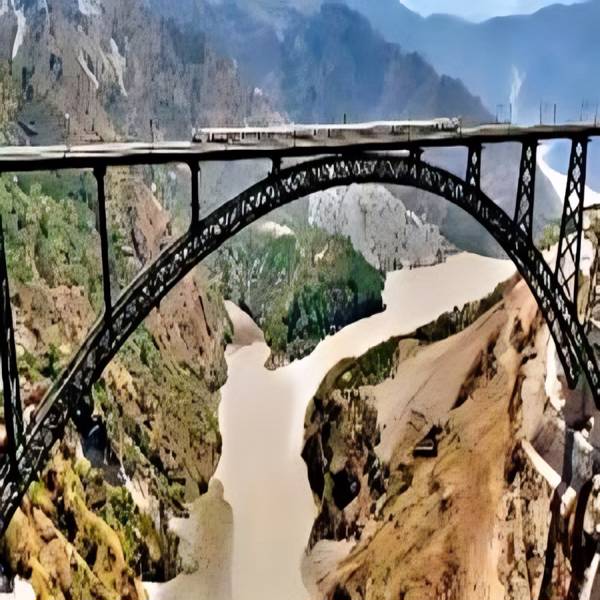Chromebook Plus gets a boost with AI and gaming features!
Chromebook Plus gets a supercharged upgrade for under $350! This new Chromebook packs a powerful punch with cutting-edge AI features and gaming enhancements, all designed to make you more productive and creative.
These laptops, priced under Rs 40,000, are getting a major upgrade with built-in Google AI and gaming tools.
Get things done faster with Google AI:
“Help me write” is your new writing buddy! This AI-powered feature helps with all your writing needs, from websites to PDFs. Generate text from scratch, improve what you’ve already written, or get suggestions to make your writing shine.
Chromebook Plus lets you ditch the boring background with AI-powered wallpapers and video call backgrounds. Choose from a variety of prompts to create a custom background that’s both professional and reflects your personality.
Magic Editor brings the power of photo editing to Chromebook Plus. With just a few taps, you can easily reposition, resize, and enhance objects in your photos. Plus, contextual suggestions help you improve lighting and backgrounds for a polished look.
Unlock your creativity with Gemini. This innovative tool lives right on your Chromebook Plus home screen, offering brainstorming and planning assistance for writing, learning, and other tasks. To get you started, Google includes a free 12-month subscription to Google One AI Premium. This premium plan gives you access to Gemini Advanced features, a whopping 2TB of storage, and seamless integration with Docs, Sheets, Slides, and Gmail.
Setting up your Chromebook just got easier, thanks to a new feature that works across all Chromebooks. Now, you can simply scan a QR code with your Android phone to transfer Wi-Fi details and your Google account info. No more typing long passwords – just scan and go.
A new built-in view of Google Tasks lets you manage your to-dos directly from your Chromebook home screen. Just tap the date and access your tasks from all your Google Workspace apps and devices, keeping you organized wherever you go.
Gamers, rejoice!
Level up your Chromebook gaming! The new Game Dashboard lets you map mobile game controls to your keyboard (available on the new Acer Chromebook Plus 516 GE in the U.S.). This means you can dominate your favorite mobile games with the precision and comfort of a keyboard and mouse.
Help me read with Gemini” (coming soon) will use AI to summarize websites and PDFs, even answering your follow-up questions.
Pick up where you left off: Multitasking is about to get smoother. A new feature will show your previously opened windows, tabs, and apps when you log in, so you can jump right back into your work.
Introducing “Focus” mode, a future update that combines Do Not Disturb with task management and custom YouTube Music playlists to help you zero in on important tasks without distractions.
Also read : Google’s Photos app is getting a major upgrade! Introducing a new AI assistant called Ask Photos
Control your Chromebook with just your face!: The future of accessibility is here (well, almost). Google is developing AI-powered hands-free control with face and gesture tracking, allowing you to navigate and interact with your Chromebook without needing a keyboard.