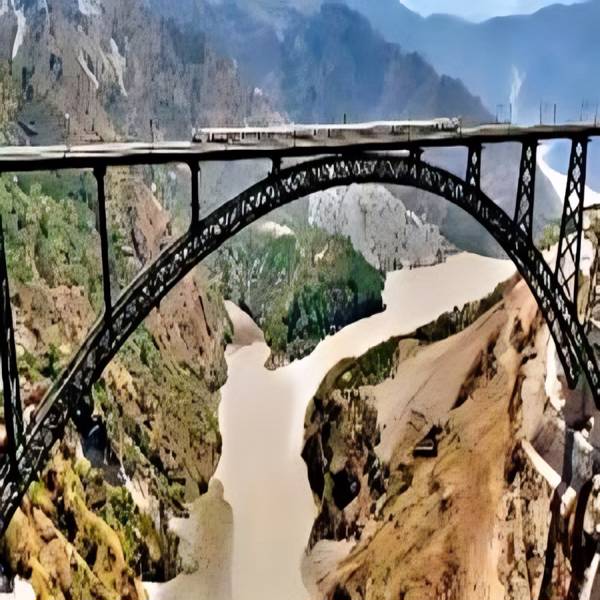Apple’s Top AI Highlights at WWDC 2024
Apple’s WWDC 2024 keynote was packed with exciting announcements! The show’s star was Apple Intelligence, a brand-new personal AI system. Siri also got a makeover, highlighting Apple’s focus on artificial intelligence. There were updates for Vision OS and many other features across Apple’s devices.
Apple showcased its investments in generative AI with several announcements, including an upgraded Siri and AI-generated emoji.
Siri can answer your questions about using your Apple devices, making it a helpful guide for new features or hidden functionalities.
Siri will soon understand how to work across different apps. Need to edit a photo and then share it? Siri can handle both tasks with simple commands.
Supercharge Siri with ChatGPT:
Apple is bringing the power of OpenAI’s ChatGPT to Siri and other built-in apps on your Apple devices. When Siri isn’t sure of something, it can tap into ChatGPT’s expertise for a more informed answer. You can even ask ChatGPT questions involving images from your photo library or documents stored on your device.
- Apple’s Writing Tools are getting a boost with ChatGPT integration. You can now use ChatGPT to:
- Co-create content: Brainstorm ideas, write different sections of your text, or even generate images alongside your writing.
- Refine your work: Send your initial draft to ChatGPT for revisions, variations, or a fresh perspective.
- Availability: This exciting feature will be available on iOS 18, iPadOS 18, and macOS Sequoia later this year.
- Free access: No need to create an extra account! You can use ChatGPT functionalities for free.
- Powered by cutting-edge tech: Apple is leveraging OpenAI’s latest AI model, GPT-4o, to bring you this powerful tool.
- Get ready for a new way to communicate with emoji! Genmoji, available on iOS 18 for Apple Intelligence-compatible devices, lets you create custom emoji-like images. You can use a person from your photo library or design something entirely new. These personalized emojis can be used as stickers in messages or even sent in line with your text.
- Customizable Chat Images: Imagine sending an AI-generated image specifically for the person you’re chatting with! Apple Intelligence is aware of who you’re messaging with, so you can create fun, personalized images on the go.
Get Creative with Image Playground:
Apple is introducing Image Playground, a powerful new tool for generating images on your Apple devices. This isn’t limited to just one app – you can use Image Playground within Notes, Freeform, Keynote, Pages, and even as a standalone app!
Here’s how it works:
- Choose your concept: Select themes, costumes, accessories, places, or anything else that sparks your imagination.
- Let AI do the work: Image Playground uses its AI capabilities to generate a preview image based on your selections.
- Express yourself visually: Use these AI-generated images in your projects, presentations, or simply for fun!
- Say Goodbye to Photobombers with Clean Up:
Apple’s Photos app just got a major upgrade with the new Clean Up tool. This AI-powered feature lets you easily remove unwanted objects or even people from your photos. Simply circle or highlight the object you want to vanish, and Clean Up will do the magic. It replaces the unwanted element with realistic background details, making it look like it was never there in the first place.
Smarter Photos Library with AI:
Get ready for a more organized photo library thanks to AI in iOS 18! Here’s what you can expect:
- Automatic Collections: Photos will automatically group your pictures into collections based on themes like periods, people you know, favorite moments, trips, and more. No more manual sorting!
Also read: AirPods Pro Get Head Nod Upgrade: Control Siri Without Speaking
Never Miss a Call Detail (iPhone 15 Pro and later):
- Record and transcribe calls: iPhone 15 Pro and future models will allow you to record and transcribe your phone calls! This feature is optional and requires manual activation.
- Transparency is key: Privacy is important! When you enable call recording, the other person will be informed that the call is being recorded. The transcript of the conversation, along with a summary of key points, will be saved in your Notes app for future reference.
- Bonus! You can also record and transcribe audio directly within the Notes app.