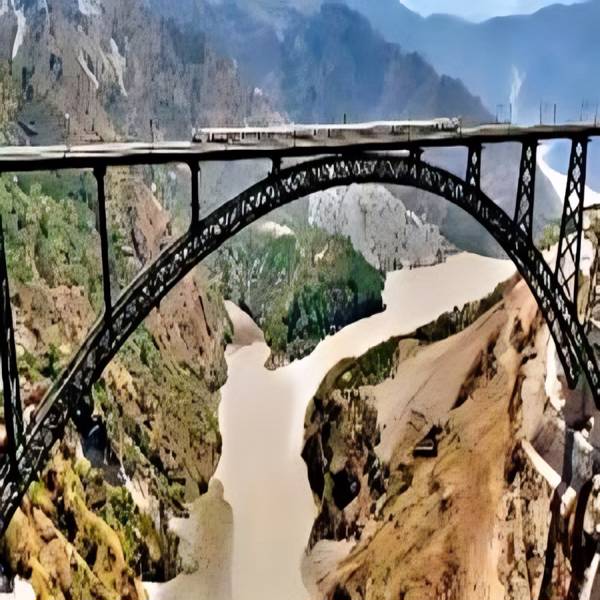LIC WhatsApp Number, Registration: Life Insurance Corporation of India (LIC) stated WhatsApp services for all its policyholders. With this facility, Policy holder can check the status of their premium due, loan interest due and bonus details anytime.
According to LIC’s official statement ‘policyholders’ who have not registered their policies online can now register to take the benefits of the services on WhatsApp.
Clients should register their Policy by checking LIC’s official website https://www.licindia.in . Also send ‘HI’ on LIC WhatsApp number 8976862090.
Also Read :-LIC Policy Revival Schemes For Policy Holders – Follow these Easy Process
Services Offered on WhatsApp
1. Premium due
2. Bonus detail
3. Policy information
4. Loan eligibility quotation
5. Loan repayment quotation
6. Loan interest due
7. Premium paid certificate
8. Opt in/ Opt out services
9. ULIP – statement of units
10. LIC services links
LIC WhatsApp Services – Steps to Register on LIC Portal
- Visit LIC website – www.licindia.in then, click on ‘Customer Portal’.
- Tap on ‘New User’, select your user- id and password.
- Tap on ‘e – services’ to get the services and login there.
- Now register your policies for getting the e- services.
- After filling the form, take a print out and upload scanned image.
- After verification, an e- mail and SMS will be sent to you. Now you can take the benefits of e- services.
- Click on Submit.
- In the next page, select the user id and password then, submit it.
- Login using newly created user id and tap on ‘Basic services’ “Add Policy”.
- Finally, enroll all your policies.
How to use the Services
- Save WhatsApp phone no – 8976862090.
- Send ‘Hi’ on LIC WhatsApp.
- It will send you 11 options to select from.
- Reply – the option number for the selection of services.
- LIC will share all the important details in the WhatsApp chat.